#abap report
Explore tagged Tumblr posts
Text

This in-depth guide delves into the world of SAP reporting, covering everything from the fundamentals of ABAP reports to the advanced features of SAP's cutting-edge reporting tools. Learn how to design, develop, and optimize reports that deliver actionable insights, streamline business processes, and drive informed decision-making. Whether you're an ABAP developer, a business analyst, or an SAP consultant, this guide will equip you with the knowledge and skills to harness the full potential of SAP's reporting capabilities.
0 notes
Text
Top 10 OData Benefits for Developers & Businesses
#sap odata#sap odata api#sap abap#sap abap full form#sap abap interview questions#sap abap tutorial#sap abap course#what is sap abap#sap abap jobs#alv report in sap abap#for all entries in sap abap
0 notes
Note
Hi,fave fall out boy lyrics from each albums??
hiiiiii WHAT A GREAT QUESTION THANK YOU
tttyg: "the only thing you’ll get is this curse on your lips, i hope they taste of me forever", "and if i could move, i'm sure it would only be to crawl back to you. i must have dragged my guts a block, they were gone by the time we (talked)"
futct: "i'm two quarters and a heart down and i don't want to forget how your voice sounds", "always weigh what i've got against what i left, so, progress report: i am missing you to death"
ioh: "i could write it better than you ever felt it", "tongues on the sockets of electric dreams"
folie: "singing vows before we exchange smoke rings", "wish i didn't, i didn't, i didn't, i didn't, i didn't, i didn't, i didn't, i don't just want to be a footnote in someone else's happiness"
srar: "silent film stars stuck in talking cinema life, so let's fade away together, one dream at a time", "making eyes at this husk around my heart, i see through you when we're sitting in the dark"
abap: "i just need enough of you to dull the pain, just to get me through the night till we’re twins again, till we’re stripped down to our skeletons again", "in between being young and being right, you were my versailles at night"
mania: "and in the end if i don’t make it on the list, would you sneak me a wristband?", "i'm sifting through the sand looking for pieces of broken hourglass trying to get it all back, put it back together as if the time had never passed"
smfs: "what is there between us, if not a little annihilation?", "take a knife and cut through the darkness"
7 notes
·
View notes
Text
A to Z of OLE Excel in ABAP 7.4

A to Z of OLE Excel in ABAP 7.4 — This blog is your complete guide to automating Excel operations using OLE (Object Linking and Embedding) in ABAP 7.4. Learn how to create, open, read, write, and format Excel files directly from your SAP ABAP programs without the need for external libraries. Ideal for SAP developers looking to streamline report generation and data export processes, this tutorial covers OLE Excel integration, Excel macro automation, dynamic cell updates, and advanced Excel formatting with ABAP. Whether you’re building custom reports or enhancing business process automation, mastering OLE Excel in ABAP 7.4 boosts your SAP productivity and delivers powerful end-user Excel functionality.
0 notes
Text
A to Z of OLE Excel in ABAP 7.4

A to Z of OLE Excel in ABAP 7.4 — This blog is your complete guide to automating Excel operations using OLE (Object Linking and Embedding) in ABAP 7.4. Learn how to create, open, read, write, and format Excel files directly from your SAP ABAP programs without the need for external libraries. Ideal for SAP developers looking to streamline report generation and data export processes, this tutorial covers OLE Excel integration, Excel macro automation, dynamic cell updates, and advanced Excel formatting with ABAP. Whether you’re building custom reports or enhancing business process automation, mastering OLE Excel in ABAP 7.4 boosts your SAP productivity and delivers powerful end-user Excel functionality.
0 notes
Text
Boost Your Career with Top SAP ABAP Courses
Advance your SAP skills with expert-led ABAP courses designed for beginners and professionals. Learn programming techniques, report development, and module integration through real-world projects. Our flexible online classes help you master SAP ABAP Course at your own pace. Enroll today and step confidently into high-demand SAP career opportunities!

0 notes
Text
SAP Consultant vs SAP End User: Who gets Higher Pay & Why?

SAP is widely used to help businesses manage their operations efficiently. People who work with SAP usually have two main roles: SAP Consultants and SAP End Users. Both play an important part in a company's success, but their jobs, skills, and responsibilities may vary. A common question among professionals entering the SAP domain is: Who earns more as an SAP Consultant or an SAP End User? The salary depends on several factors like skills, job role, demand in the market, and experience.
Who is an SAP Consultant?
An SAP Consultant is a professional who helps businesses set up, modify, and improve SAP software to meet their needs. Companies use SAP to manage different areas like finance, sales, inventory, and human resources. SAP Consultants make sure the system is properly configured and works efficiently for the business.
SAP Consultants specialize in different areas, known as SAP modules. Some popular ones include SAP MM (Materials Management), SAP FICO (Finance and Controlling), SAP ABAP (Advanced Business Application Programming), and more. Depending on their expertise, SAP Consultants are divided into two main types:
Functional Consultants – They focus on how SAP is used in different business processes. Their job is to understand the company’s needs, configure the system accordingly, and ensure it runs smoothly. For example, an SAP FICO Consultant helps businesses manage their finances within SAP.
Technical Consultants – They work on the technical side of SAP, such as programming and system customization. They often use coding languages like SAP ABAP to develop or modify SAP functions. Technical Consultants ensure that SAP systems are running properly, fixing any issues and improving system performance.
Key Responsibilities of an SAP Consultant
Understanding Business Needs Analyzing how a company operates and identifying areas where SAP can improve efficiency. This includes discussing requirements with stakeholders and designing suitable solutions.
Configuring and Customizing SAP Systems Setting up SAP software to match the business’s specific needs. This involves modifying settings, creating workflows, and sometimes developing custom functionalities.
Training End Users Teaching employees how to use SAP effectively through training sessions and user manuals. Ensuring they understand the system to perform their daily tasks efficiently.
Troubleshooting and Resolving Issues Identifying and fixing problems within the SAP system. This may include resolving technical glitches, data errors, or integration issues with other software.
Upgrading and Enhancing SAP Systems Implementing updates, adding new features, and improving system performance to keep the software aligned with business growth and technological advancements.
Skills Required
Strong knowledge of SAP modules and business processes
SAP configuration and customization expertise
Programming skills (for technical consultants) in ABAP, Fiori
Integration knowledge between different SAP modules
Data migration and system implementation experience
SAP certification (highly preferred for career growth)
Who is an SAP End User?
An SAP End User is a person who works with SAP software as part of their daily job in a company. They use SAP to complete specific tasks related to their role, such as managing inventory, processing financial transactions, handling procurement, or managing sales orders.
Unlike SAP consultants or developers, SAP End Users do not set up, configure, or customize the system. Instead, they work with the software to enter data, retrieve reports, and complete business processes efficiently. For example:
In Finance: An accountant might use SAP to record expenses, track payments, and generate financial reports.
In Procurement: A purchasing officer may use SAP to create purchase orders, track deliveries, and manage supplier details.
In Sales: A salesperson might enter customer orders, check stock availability, and generate invoices.
Key Responsibilities of an SAP End User
Handling Daily Business Activities Using SAP software to perform tasks like processing sales orders, managing stock levels, handling invoices, or tracking employee records, depending on the department.
Managing Data Efficiently Entering, updating, and retrieving business information in SAP to ensure records are accurate and up to date. This includes adding new customer details, updating inventory levels, or recording financial transactions.
Generating and Analyzing Reports Extracting data from SAP to create reports that help in decision-making. For example, generating sales performance reports, tracking purchase orders, or reviewing financial statements.
Coordinating with SAP Consultants Reporting any issues or errors in the system to SAP consultants or IT teams. Also, providing feedback for improvements and requesting enhancements when needed.
Following SAP Guidelines and Compliance Standards Adhering to company policies and SAP procedures to maintain data accuracy, security, and compliance with business regulations.
Skills Required
Basic understanding of SAP navigation and functionality
Data entry and report generation skills
Ability to follow predefined workflows and procedures
Understanding of SAP standard transactions and reports
Ability to troubleshoot basic system issues
Workflow adherence and compliance knowledge
Salary Comparison: SAP Consultant vs SAP End User
Why Do SAP Consultants Earn More?
On average, SAP Consultants earn significantly more than SAP End Users due to the following reasons:
In-depth knowledge of SAP modules
SAP Global Certification
Role: SAP Consultant
Entry-Level Salary: ₹6 - ₹10 LPA
Mid-Level Salary: ₹9 - ₹18 LPA
Senior-Level Salary: ₹18 - ₹30+ LPA
Role: SAP End User
Entry-Level Salary: ₹2.5 - ₹5 LPA
Mid-Level Salary: ₹5 - ₹8 LPA
Senior-Level Salary: ₹8 - ₹12 LPA
If you want to start and achieve career growth, becoming an SAP Consultant is a great choice, but it requires training and continuous learning. Consultants set up and improve SAP systems, needing both technical and business skills. While,if you prefer a stable job with routine tasks, an SAP End User role is better. End Users use SAP for daily work like data entry and reports but don’t configure the system.
Choose based on what suits you, if you like solving problems and learning new things, go for an SAP Consultant role. If you prefer a fixed job with set responsibilities, an SAP End User role is better.
#SAP end user vs sap consultant#modules of sap#roles of sap consultant#who gets more pay sap consultant or sap end user#salary for sap consultant in india
0 notes
Text
SAP ABAP (Advanced Business Application Programming) supports multi-language capabilities that are vital for global enterprise solutions. ABAP itself is written in English-based syntax, but the SAP system is designed to operate in over 40 languages, including German, French, Spanish, Chinese, Japanese, Arabic, and more. This multilingual support is crucial for companies operating in different countries, allowing them to localize applications, interfaces, and reports for diverse user bases.
At Anubhav Training, we provide industry-focused ABAP training that helps you understand how to implement internationalization features, use text elements, message classes, and support multiple languages through translation tools. Our hands-on approach ensures you learn how to manage language-dependent texts and transport them across systems.
Whether you're preparing for a global SAP project or working with multinational teams, our course equips you with the skills to handle SAP ABAP in a multilingual environment confidently. Join us today and go global with ABAP!
Call us on +91-84484 54549
Mail us on [email protected]
Website: Anubhav Online Trainings | UI5, Fiori, S/4HANA Trainings

0 notes
Text
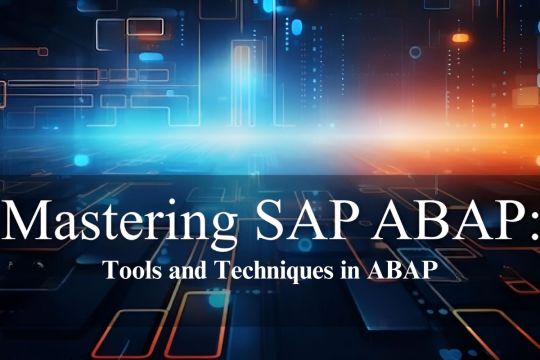
Dive into the world of SAP reporting with this comprehensive guide focused on leveraging ABAP and SAP reporting tools efficiently. Explore the fundamentals of creating insightful ABAP reports, harnessing the power of SAP reporting tools, and optimizing data visualization for informed decision-making within your SAP environment. Whether you're a seasoned ABAP developer or a beginner in SAP reporting, this resource equips you with essential knowledge and techniques to streamline your reporting processes and extract actionable insights from your SAP system.
1 note
·
View note
Text
Advanced Reporting in SAP Material Management Using CDS Views
SAP Material Management
SAP MM (Material Management) is one of the important modules in the SAP ERP system that works on procurement and inventory operations and ensures that materials are available in the required quantity and at the right time when needed. It supports significant business processes such as purchasing, goods receipt, invoice verification, and inventory management. SAP MM can be integrated effectively with other core SAP modules such as Financial Accounting and Controlling, Sales and Distribution, and Production Planning, allowing an end-to-end supply chain visibility. With effective master data management and real-time tracking, the Material Management module can help organizations lower costs, enhance efficiency, and gain control over the materials and procurement processes.
Reporting in SAP Material Management
SAP Materials Management (MM) reporting offers a range of tools to analyze and track different aspects of materials, such as inventory levels, purchase orders, and material movements. Some important reports include MB52 (Warehouse Stock Overview), MB54 (Consignment Stocks), and MBGR (Material Movements by Reason). moreover, reports like MMBE (Stock Overview) and ME23 (Display Purchase Order) are frequently used.
Some Commonly Used MM Reports -
MB52 (Warehouse Stock Overview) - Displays available stock based on quantity and value for a required plant, storage location, and material.
MB54 (Consignment Stocks) – Helps in Listing materials on consignment, and displays the stock owned by the supplier that is held in the customer's warehouse.
MB58 (Customer Consignment Stock and Returnable Packaging) – Shows materials or packaging owned by the supplier that is located at the customer's site.
MBSM (Canceled Material Documents) - Displays all material documents that are canceled.
ME23 (Display Purchase Order) - Displays the details of a particular purchase order, such as line items, pricing, and delivery schedules.
ME2K (Purchasing Documents by Account Assignment) - Contains a list of purchase documents grouped by account assignment.
Material Movements: MB51 (Material Document List) - Presents a list of all material documents, such as goods issues, goods receipts, and inventory movements.
MBGR (Display Material Document for Reason of Movement) - Enables the filtering of material documents based on the reason for movement, such as a shortage or a return.
MBAL (Read/Display Material Document Archive) - it provides better access to archived material documents.
These are some reports that are significantly used in the SAP Material Management Module to enhance inventory, material movements, and purchase operations effectively and in a sustainable manner.
Reporting in MM Using CDS Views (Core Data Service)
Inventory Reporting - CDS views can be used to generate reports based on stock levels, material pricing, and various inventory-specific data.
Purchase Order Reporting - CDS views can be used to track purchasing orders, analyze purchase trends, and monitor the performance of purchase orders.
Material Cost Reporting - It can be used to analyze material costs, identify cost variances, and to optimize the purchasing of materials.
Stock Valuation Reporting - CDS views can be helpful to calculate and report on the value of inventory and stock.
Process of Creating CDS Views for MM Reporting
Identify Business Requirements - Define the specific reporting requirements and the data essential to meet those needs.
Choose Data Source – Selection of the essential SAP tables or various other data sources to build the CDS view.
Define View Entity - Create a new CDS view in ABAP Development Tools, determine the fields, aggregations, and filters. For complex reports, using a Composite CDS view to integrate data from multiple tables or other views. Use a Consumption CDS view to consume data from a Basic or Composite view and create reports or KPIs. For simple reports, there is a Basic CDS view to select fields directly from the source table.
Final Thoughts
In SAP Material Management Module, Core Data Service Views provide the possibility of reporting daily stock values without the need to set up and fill information structures. The selection logic for revaluations may still need to be refined to guarantee secure data management. CDS views can be helpful not only in SAP MM but also in the other core modules of SAP. To master SAP MM there are multiple learning opportunities, you can enroll for the best SAP MM Course in Pune or any other city to gain knowledge about material management.
0 notes
Text

Proexcellency offers comprehensive SAP ABAP HR Online Training, focusing on the integration of ABAP with SAP Human Resources (HR) module. This course includes topics like Infotypes, Payroll, Time Management, and Reporting specific to HR systems. Designed for both beginners and experienced professionals, our training ensures deep functional and technical understanding. Learn from industry experts with real-time project experience and enhance your SAP career. Proexcellency delivers hands-on sessions, practical assignments, and career-focused support to help you master SAP ABAP HR efficiently and confidently for real-world application.
Use Promo Code: PROMAH and You will get more discount.
0 notes
Text
Build Your SAP Career with Expert-Led SAP ABAP Training
In the fast-paced world of information technology, specialisation in enterprise solutions like SAP can be a remarkable asset in advancing your career. ABAP, or Advanced Business Application Programming, is one of the most powerful and widely used components of the SAP system. Our SAP ABAP Training targets students, graduates, and even professionals who want to master SAP technologies and land high-paying positions in leading organizations.
Whether you are a novice or looking to enhance your skillset, this course offers all the training required to become an accomplished SAP ABAP developer. With practical approach, comprehensive modules, exposure to live projects, and helpful guidance, we stand out as the best choice for people looking for SAP ABAP training near me and those wanting flexible online options for SAP ABAP training.
Why Select Our Institute for SAP ABAP Training?
Selecting an institute offering SAP ABAB training should be done with extra care as it could make or break your career in SAP. We offer:
Graded SAP certified faculty trained for teaching
Practical classes with provided projects
Teaching offered at flexible hours: weekday, weekend, and weekend fast-track classes.
Guided placement opportunities and CV sessions.
Both in-person and remote SAP ABAP training sessions.
Our instructors have hands on experience in the field of SAP ABAP Development and train the learners where they can leverage strong skill based foundations.
SAP ABAP Training Course Content
Wizardspro’s SAP ABAP course content is formulated to meet the requirements of different job roles in the industry. The outcomes are:
1. SAP Overview & ABAP Basics.
Synopsis of SAP Systems
ERP and its Components and Modules (SAP Modules)
SAP’s ABAP Basics and its Functions in SAP
2. Data Dictionary.
Domains, Data Elements, and Tables
Structures and Views
Search Helps and Lock Objects
3. ABAP Programming OR ABAP Coding.
ABAP Syntax, Variables, and Operators
Modularization Techniques
Modulo Internal Tables & WorkAreas
4. Modularization Techniques:
Sprorinies, Function Modules, Includes
Macros and Forms
5. Reports in ABAP.
Classic Reports
Interactive Reports
ALV Reports
6. Dialog Programming
Screens, Subscreens, Tab strips
Module pool programming
Table controls
7. BDC and LSMW
Batch Data Communication Methods
Legacy System Migration Workbench
8. SAP scripts and SmartForms:
SmartForms creation
SAP Script Layouts & Elements
Printing Processes
9. Enhancements and Modifications.
User Exits, Customer Exits
BADI (Business Add-Ins)
Enhancement Framework
10. OR ABAP-object-oriented:
Classes & Objects
Inheritance & polymorphism
Interfaces and Events
11. Debugging & Performance Tuning.
Runtime SAP analysis
SQL Trace & Debugger Tools
SQL optimization
The targeted audience include:
New graduates from IT and engineering fields
Eligible domain changers with work experience
SAP Functional Consultants interested in branching out
People looking for local or remote SAP ABAP courses will search for:
SAP ABAP training near me or convenient SAP ABAP training online
Job Positions Available Following SAP ABAP Courses
After successfully completing this course, participants can apply for positions such as:
SAP ABAP Development Specialist
Technical Consultant
Developer for SAP Applications
SAP Programmer Analyst
With the increase in the usage of SAP technologies in various domains such as manufacturing, retail, banking, and logistics, the need for professionals with ABAP skills is continuously on the rise.
Take the first step towards success by registering for our courses today!
Leveling up your career has never been easier. With our expertly crafted SAP ABAP Training program, you'll be ready for employment in just weeks. Get real-world experience and certification, and receive full mentorship support.
Register before the deadline to avail our best SAP ABAP training opportunitites in your region or enjoy our virtual training sessions from the comfort of your home.
0 notes
Text
How much time it takes to learn SAP ABAP?
Learning SAP ABAP typically takes around 2 to 3 months with consistent effort, especially if you're already familiar with programming concepts. For beginners, it might take a little longer depending on how much time you can dedicate daily. A structured training program can significantly speed up the learning process.

If you're looking for quality training, Anubhav’s online SAP ABAP training is highly recommended. Known for his practical teaching style and industry experience, Anubhav offers real-time project exposure, which is essential for mastering ABAP concepts like reports, module pools, enhancements, and OOPs ABAP. His training is especially popular among working professionals and freshers aiming to build a strong foundation in SAP. The course is well-organized, beginner-friendly, and regularly updated to reflect the latest SAP practices. With lifetime access to recorded sessions and expert support, it's one of the best online options to become job-ready in SAP ABAP.
#free online sap training#sap online training#sap hana training#sap abap training#best sap corporate training#sap corporate training#online sap corporate training
0 notes
Text
📚 Master SAP Certification with ERPPREP.com – Your Trusted Practice Test Platform
If you're preparing for SAP certification exams like SAP S/4HANA, SAP FICO, SAP ABAP, or SAP SuccessFactors, you need more than just theory — you need real exam practice. That’s where ERPPREP.com comes in.
💡 Why Choose ERPPREP for SAP Exam Prep? ✔️ 100% exam-aligned SAP practice tests ✔️ Instant result reports with score analysis ✔️ Covers 80+ SAP certification modules ✔️ Unlimited access to mock exams ✔️ Trusted by thousands of SAP professionals worldwide
ERPPREP makes SAP certification easier, faster, and more effective by helping you practice under real exam conditions. Whether you're a beginner or an experienced SAP consultant, this platform gives you the confidence to pass on your first attempt.
🔗 Get started now: https://www.erpprep.com
#SAPCertification#SAPPracticeTest#ERPPREP#SAPExamPreparation#SAPFICO#S4HANA#SAPABAP#SAPCareer#PassSAPExam#SAPMockTest#SAPOnlineTraining#SAPStudyTips
0 notes
Text
How to Show the ALV Output and the Selection Screen on the Same Screen?

In SAP ABAP, delivering a seamless user experience is essential for efficiency. A popular requirement is to display the ALV report and the selection screen on a single view. This can be achieved using the Screen 100 and CL_GUI_ALV_GRID within a custom container inside a module pool program. By doing so, you integrate input and output areas into one screen, eliminating the need for navigating between screens and making your SAP UI more user-centric.
This method aligns with the latest SAP development trends such as:
interactive reporting
user-friendly interface design
embedded analytics
real-time data interaction
Using CL_GUI_CUSTOM_CONTAINER and CL_GUI_ALV_GRID, you define a custom control area for the ALV output while retaining the input fields at the top or side of the screen. With proper layout and screen design, you provide a single-screen transaction that promotes high usability and data-driven decision-making.
This approach is commonly used in S/4HANA environments where simplified UI and real-time data access are key priorities. For enhanced functionality, this screen can also support event handling, data refresh, and filtering logic, ensuring that the report updates instantly based on user input.
0 notes
Text
Boost Your Career with Top SAP ABAP Courses
Advance your SAP skills with expert-led ABAP courses designed for beginners and professionals. Learn programming techniques, report development, and module integration through real-world projects. Our flexible online classes help you master SAP ABAP Course at your own pace. Enroll today and step confidently into high-demand SAP career opportunities!

0 notes